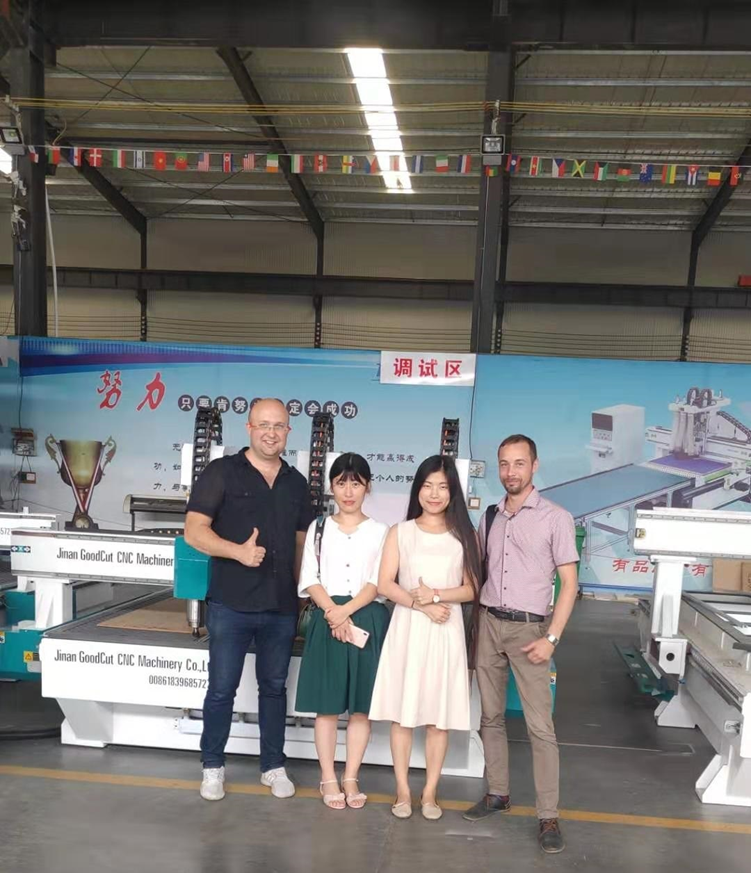Qi
Engineer, International Registered Mechanical Engineer (ICME).
Focusing on CNC machinery and equipment for more than 8 years.
Provide customers with professional technical solutions.
Actively involved in various technical, sales and manufacturing sites.
Has taught many successful technical representatives in the machinery industry.

Whenever You Need Us, We're Here Waiting For You.
• Staffed by experienced service professionals, our support center is never closed. We field more than 10,000 requests each year, resolving 95% with just online support.
• Our technical support experts are available 24 hours a day, 365 days a year.

What Can Our Technical Experts Do For You?
Training
Launching a targeted training, whether the customer is a beginner or professional.
Programming
Teaching you how to use CNC software, control system and how to complete a CNC machining project.
Debugging
Identifying and removing errors from your CNC machining, CNC programming, or operation.
Maintenance
Teaching you how to maintain your machine under different conditions, whether it's new or used.
Usability
Teaching you how to use your CNC machine to achieve a defined goal effectively, efficiently and satisfactorily in a specific context.
Research & Compare
Find and research the most popular CNC machines on the market, read expert reviews and ratings online, pick and list the machine tools that best match your business from the well-known brands in the world, compare features and costs.
Locating & Testing
Once you have a short list, it's time to figure out how to locate your picks in action, and find the best price for your budget. Next, you need to ask the dealer to do a sample test of your design with the CNC machine tool you want to buy.
Get A Free Quote
If the trial machining can meet your business needs, you should request a free quote with the CNC machine configurations, warranty, breakdown of costs, terms and conditions of payment, shipping and receiving, service and support.
Transaction & Shipping
Everything is ready now, you need to sign a purchase contract with the dealer. Once an agreement is reached, the machine is yours, you can pay on agreed terms and ask to have it manufactured and delivered to you in a timely manner.
Technical Problem
How to Solve Leadshine Driver Alarm Er190
How to Set G Code for ATC CNC Router Saw Blade Horizontal Vertical Cutting
How to Replace the Cutter Tools in CNC Router
How to Operate to Change Chinese to English Language Weihong NK105G2 Controller
How to set NC Studio paramters after receive the cnc router machine?
How to operate the ATC CNC router with Saw
Fiber Install and Operate for Customers
GoodCut How to use AutoCAD Bowl Inside Outside Outline for Wood Lathe Machine
How to operate the ATC CNC router with Saw
First Step:
Back to machine origin home 0.
Click the ‘CYCLE START’
First and second steps.
All parameters here are zero.
Second Step:
Tool change and tool setting.
Set the tool length,tool change and tool setting.
Click the MDI mode here.
How many tools you use,set how many tools here.
T13 here is the Y direction of saw blade,and T14 is X direction of the saw blade.
Click Kinfe mode here.
Click the ‘LOG IN’(F1)
Click the ‘CYCLE START’
Third Step:
Set the material home zero.
Tool setting mode off.
Spindle tool number changed from T14 to T1,MDI.
Clear.
Enter T1.
Log in.
Start processing.
Handwheel mode.
You can see X,Y,Z and 4 axis here.4 axis means the axis of saw blade.
No function five and six.
Turn clockwise to increase,counterclockwise to decrease.
Now,setting the material home zero.
Let the tool on the surface of the material.
Automatic tool setting.
Click Z SET.
G54,click ‘TEACH IN’,input X axis,input Y axis,no need to set Z axis and C axis.
Fourth Step:
Load route file.
Click the ‘USB IMP’
Choose one file and click send.
Click ‘FILE’,find the file you need then click ‘OK’.
Click MEM(automatic mode)
Click ‘MPG DRY’(handheld drive)
CYCLE START
Operate the handheld,let machine start working.